준비과정
0.1 tomCat 설치
0.2 servlet-api build path첨부 또는 Libraries 추가
servlet-api bulid path 첨부
1. servlet-api.jar 파일 설치 2. 해당 프로젝트 우클릭 → Build Path → Configure Buid Path... 3.Libraries에서 Add External JARs 4. servlet-api.jar 클릭 → 열기 5. servlet-api.jar 확인 → Apply and Close 6. 확인
lavender1122.tistory.com
설치
1-1 Servers 안보이는 경우
1. Servers 에서 No servers are available. click this link to create a new server... 클릭

2. Tomcat 설치에 맞는 Tomcat 버전 선택 → Next

3. Browse 클릭

4. ApacheTomcat 설치한 파일 폴더 경로 선택 → Finish 선택
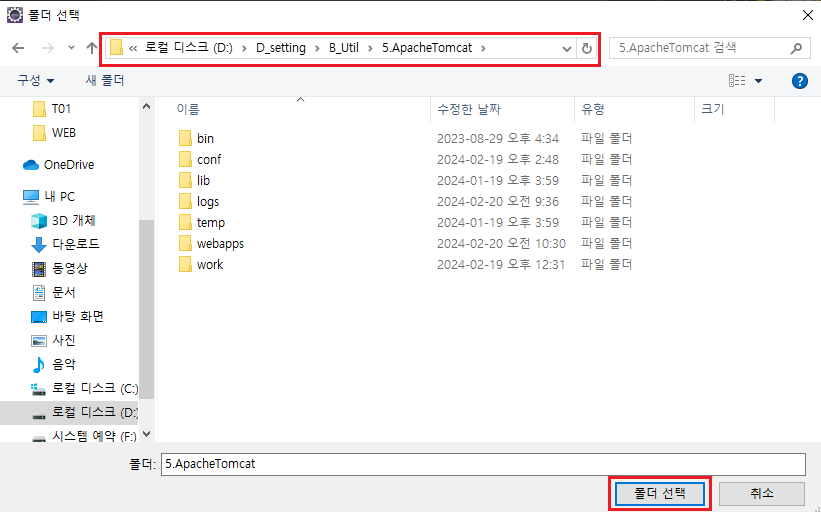
5. 연결 완료
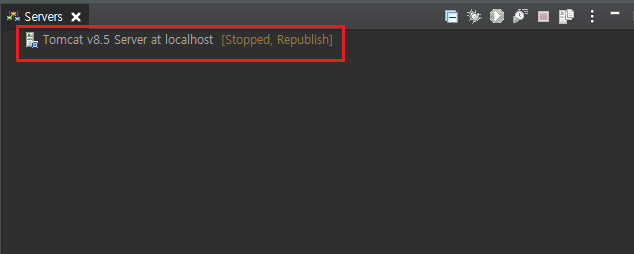
동작
0. 이클립스-Tomcat연동하기
1. restart the server 클릭


2. Add and Remove
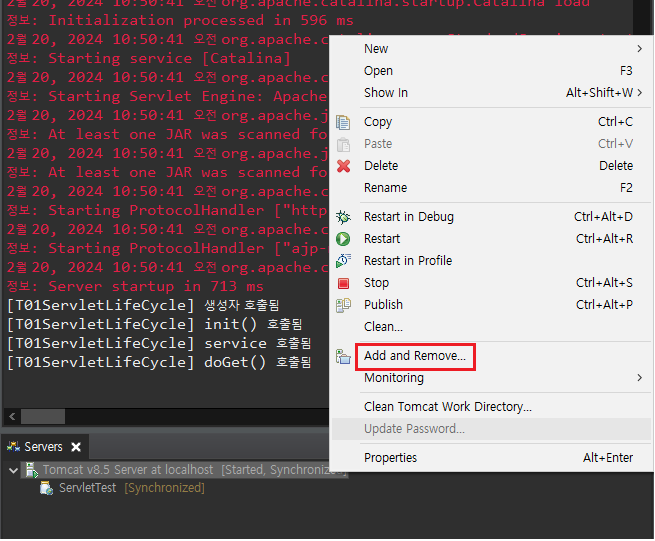
3.Availabe → Configured
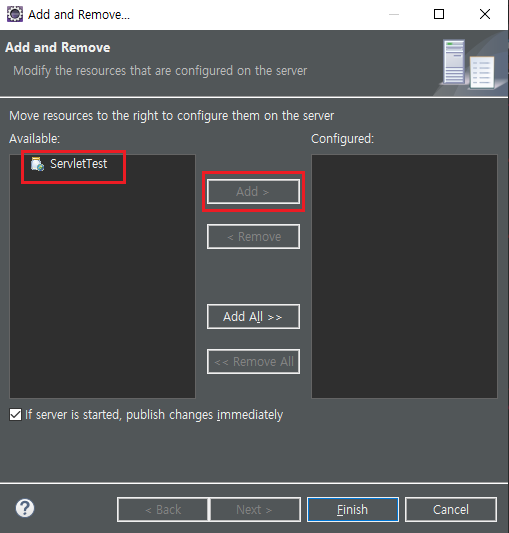
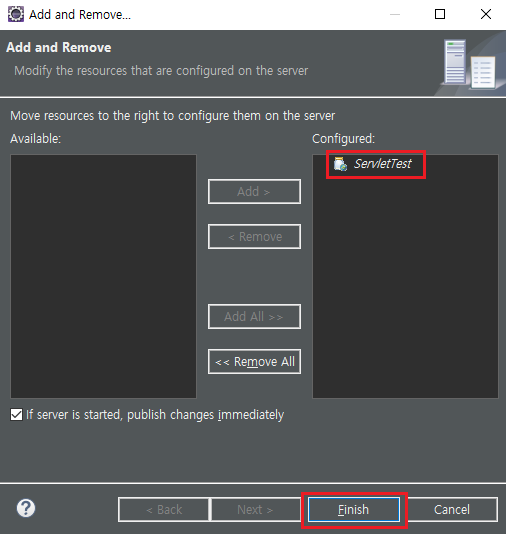
확인

URL 들어가기
http://IP주소:포트번호/연결된프로젝트이름/클래스명
http://192.168.144.~~:8888/ServletTest/T01ServletLifeCycle 엔터치기
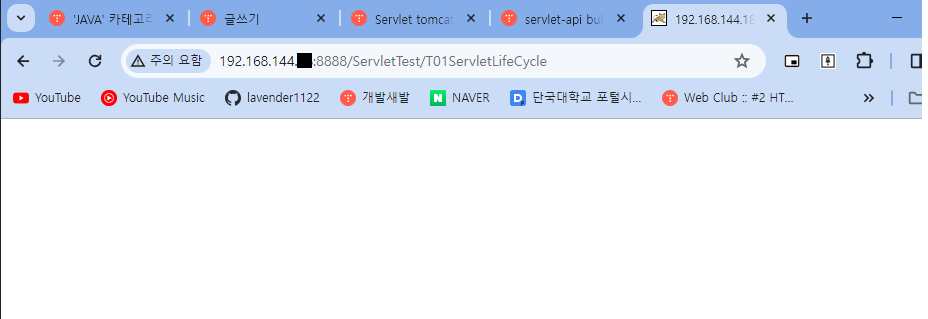
Console창 확인
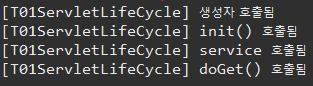
'JAVA > Web' 카테고리의 다른 글
| Request객체 (0) | 2024.03.10 |
|---|---|
| 경로 , jsp 파라매터값 전송 (0) | 2024.03.10 |
| JSP프로젝트 생성하고 배포하기 (0) | 2024.03.10 |
| Server Configured 설정 방법 (0) | 2024.02.23 |
| Dynamci Web Project에서 DB 연결, Mybatis 이용하기 위한 설정 (0) | 2024.02.23 |



